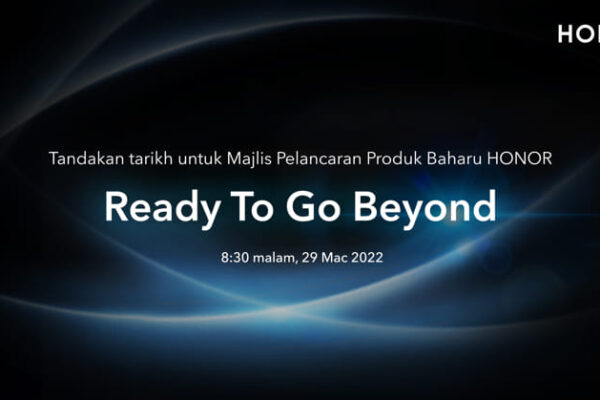Want some magic in your life this Christmas? For less than RM3,000, you will be able to bring home the HONOR MagicBook 14 that offers a pretty spiffy display and a solid chassis without breaking the bank. Basically, you should be able to milk it for all it is worth for the next three years before the upgrade bug bites you again. Let’s see how the MagicBook 14 performs…
Design & Features
Sporting an aluminum alloy chassis, the MagicBook 14 tips the scales at a mere 1.38kg. While this does not fall within the Ultrabook category, it is still lightweight enough to be your everyday portable companion. Opening and closing it, I discovered some degree of flex in both the lid as well as body, but that is not too much to fret over.
I do admit that the MagicBook 14’s design does not betray its price point. Aesthetically-speaking, it punches above its weight. You get a solitary USB 3.2 port, one USB 2.0 port, a USB Type-C (Charging & Data) port, one HDMI port, and a 3.5mm stereo headset jack. It would have been nice to see an SD memory card reader being part of the deal, so that is a pity that HONOR left it out of the equation.
As for its keyboard, I found that there was enough travel between presses, and my fingers danced across the keyboard easily without missing a bit. Thankfully, the keyboard is backlit to add a touch of class, with three stages to choose from to boot – bright, brighter, and off. You will not find the PgUp, PgDn, Home, and End navigation keys here which are a bummer. Those who handle plenty of documents in their daily workflow will find it extremely annoying that these four essential buttons are missing. The included trackpad is functional though, which is good enough for me in everyday use.
One of my pet peeves has reared its ugly head yet again in the MagicBook 14, which is the location of its webcam. It is situated right in the middle of the keyboard, so you can forget about looking your very best in video calls and tele-conferences. Most of the time, people would get drawn to how much weight you have put on around the cheeks! I understand that being able to manually close the webcam by pressing it down guarantees your privacy, but at what cost? A bezel-mounted camera at the top of the screen makes far more sense, and it doesn’t cost all that much.
Security-wise, you get a power button that also sports an integrated fingerprint reader as with other laptops do today. Windows Hello worked perfectly fine upon booting up, and I had no issues with it recognising my fingerprints throughout the duration of time that I spent with it. Wi-Fi 6 and Bluetooth 5.1 are the available wireless connectivity options that do their job well. As for the downward-firing speakers, they are functional without much to shout about.
At this price point, the display is adequate. Armed with a 16:9 aspect ratio, 100% sRGB colour reproduction, and 350 nits brightness, the 1920 x 1080 (FHD) resolution is decent enough at this size. Anyone who is into desktop publishing or video editing would do well to look elsewhere, although the hardware specifications would most probably deliver a subtle hint in the first place.
Performance
Powered by the AMD Ryzen 5 5500U chipset clocked at 2.10GHz and mated to 8GB of RAM and a 512GB M.2 SSD, this is the minimum system requirements of today that should be able to last you for the next couple of years at the very least. Couple that with an integrated AMD Radeon Graphics chipset, and you end up with a run-of-the-mill notebook that handles casual games well, but is incapable of keeping even the halfway-decent gamer happy. If playing games on social media platforms or browser-based titles are your thing, then the MagicBook 14 is more than happy to oblige.
Do bear in mind that there is no room for RAM upgrades as it has been soldered to the motherboard already. The M.2 SSD can be upgraded if you want to, requiring you to remove the bottom panel to do so.
One thing to take note of: There is the PC Manager software from HONOR that comes pre-installed with the MagicBook 14. I personally feel that this bloatware is not useful unless you own an HONOR smartphone to facilitate easier data transfer between the two.
Battery life
A 56Wh battery powers the MagicBook 14 and it was enough for me to last the entire day at the office (8 hours in total without sending the notebook to sleep during my lunch break). I cut it close though, as I was down to my final 10% of battery power before I packed up for the rest of the evening. The included charging brick comes in a charming shade of white, delivering 65W of fast charging via USB-C.
Context is important in terms of battery life, and in my case, I rendered a 40 minute video on Corel VideoStudio, uploaded it to YouTube, had PowerPoint and Microsoft Word files running, in addition to Google Chrome with half a dozen tabs. I did not run Spotify in the background, but Bluetooth was turned on to accommodate my wireless earbuds as I attended to a half hour Zoom call. Mileage would obviously vary based on your usage pattern, but I can proudly say that most users would be happy campers where battery life is concerned.
Would I buy it?
Students and those who need a functional laptop would do well with the HONOR MagicBook 14 which tops out at RM2,999. It is worth forking out RM300 more for double the storage space, since 256GB is relatively paltry these days despite many people taking advantage of working from the cloud.
You might want to think of the most flattering angles for the pop-up webcam though if you deal with plenty of video calls throughout the day. Otherwise, you might as well take advantage of the obsolete USB 2.0 port and plug in a more respectable webcam.
This is a decent attempt at a budget-friendly notebook that works out well in these challenging times where most people are more careful with their spending. It would be nice to see HONOR improve on this model in next year’s iteration, if one is in the pipeline.